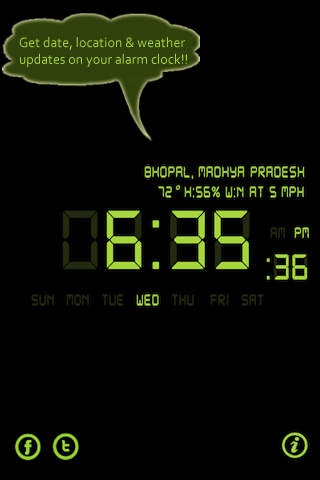Custom Alarm Clock Lite 1.0
Free Version
Publisher Description
Custom Alarm Clock is a dependable alarm, flashlight, weather app, recorder and picture frame, all in one. Waking up has never been so much fun! The features and technology in this app will blow you away. Click More to learn why you should download this App today! It s Monday morning, you know what that means. You want to throw the alarm clock across the room before pulling the blankets over your head and falling back to sleep. Yes, that s how you ve always felt about weekday mornings, especially Mondays. But today is different. This morning, you don t hate waking up. In fact, you re smiling. That s right it s the first work day of the week and you re actually feeling like getting out of bed and starting your day. Why? Because your favorite song is playing, your favorite person is looking at you from your iDevice screen, and you already know it s going to be a beautiful day outside. With a gentle stretch, you throw back the covers then give your new Custom Alarm Clock a grateful pat as you slip out of bed and head for the shower. You just know it s going to be a good day. If you re wishing that you could have a happy Monday morning too, you ve come to the right place. Custom Alarm Clock changes the way you greet the day, takes it from something dreaded and boring to fun and versatile. Not just on Mondays, either. This little beauty works for every day of the week and lets you create as many different alarms as you want. Why not switch it up a notch and make each day s unique? This application is actually packed with awesomely flexible tools. Sure it s an alarm clock, but it s also an instant flashlight, a weather app, a picture frame and a voice recorder, all rolled up inside an interface with amazing looks and the latest technology. If you re looking for good selection, well you ve found it here. Wake up to your favorite tunes from your music library, record your voice or the voice of a loved one, or type a text and let your choice of cool voice talk you out of slumber. Upload a photo from your picture gallery, use a custom stock image, choose your clock s background color, find out the local weather forecast without having to search for it. Oh yes, so many options, so little time. Imagine chasing away the boogey man by simply shaking your iDevice, or rolling over and seeing the face of your spouse, child, or other loved one as soon as you open your eyes while their voice is urging you to get up. You may never have another bad morning. You can even save your battery power with the app s Auto-lock options. There s no downside, just lots of good things in Custom Alarm Clock. Just look at some of the features you ll enjoy when you download Custom Alarm Clock: * Really attractive, easy to use interface * Fully customizable settings * Infinite number of LCD selection options * Wake up to music from your iPod or your own prerecording * Upload a stock custom picture, use one from your library, or snap a new one to use * Just shake your device to turn it into a flashlight * Add as many different alarms as you want, each one customizable * Automatically find and view the weather conditions and temperature for your area * Supports both Fahrenheit and Celsius temperature display * Share with Facebook and Twitter Connect * In-app purchases available * Your feedback and special requests are important to us just drop us a line * Cool new features coming soon - voice based reminders, more images, animations and sounds! Wake up! You don t have to suffer from happy Monday morning envy any longer. Simply download Custom Alarm Clock and start having wonderful awakenings.
Requires iOS 3.2 or later. Compatible with iPhone, iPad, and iPod touch.
About Custom Alarm Clock Lite
Custom Alarm Clock Lite is a free app for iOS published in the System Maintenance list of apps, part of System Utilities.
The company that develops Custom Alarm Clock Lite is AW Technologies Private Limited. The latest version released by its developer is 1.0.
To install Custom Alarm Clock Lite on your iOS device, just click the green Continue To App button above to start the installation process. The app is listed on our website since 2012-01-26 and was downloaded 1 times. We have already checked if the download link is safe, however for your own protection we recommend that you scan the downloaded app with your antivirus. Your antivirus may detect the Custom Alarm Clock Lite as malware if the download link is broken.
How to install Custom Alarm Clock Lite on your iOS device:
- Click on the Continue To App button on our website. This will redirect you to the App Store.
- Once the Custom Alarm Clock Lite is shown in the iTunes listing of your iOS device, you can start its download and installation. Tap on the GET button to the right of the app to start downloading it.
- If you are not logged-in the iOS appstore app, you'll be prompted for your your Apple ID and/or password.
- After Custom Alarm Clock Lite is downloaded, you'll see an INSTALL button to the right. Tap on it to start the actual installation of the iOS app.
- Once installation is finished you can tap on the OPEN button to start it. Its icon will also be added to your device home screen.